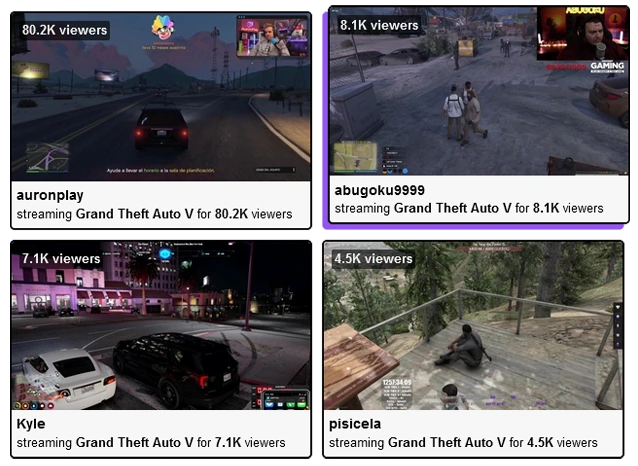How to Find YouTube Channel ID
Enter your YouTube username or YouTube handle below to find YouTube Channel ID
Simply enter any YouTube username or handle below and click Convert Username to ID. This tools makes use of the YouTube API to make the conversion. You can check out our other API tools here.
Select YouTube handle, username or legacy:
YouTube handles are now considered the default for YouTube, although some channels may still be using a channel username.
What is a YouTube Channel ID?
Every channel on YouTube has a unique Channel ID. This is used by YouTube as a unique identifier for your channel. When you first get started on YouTube, you will see that the link to your YouTube channel includes your channel ID.
YouTube Channel ID example:
https://www.youtube.com/channel/UC-lHJZR3Gqxm24_Vd_AJ5Yw
You may notice that many larger YouTube channels do not have a visible Channel ID in their YouTube URL. This is because when a YouTube channel gains it’s first 100 subscribers, YouTube will invite you to create a YouTube username, which will replace the channel ID in your URL and look something like this:
YouTube Username example:
https://www.youtube.com/c/Coffeezilla
Why do I need a YouTube Channel ID?
There are certain tasks the require you to know a YouTube Channel ID. For example, you may need to know a YouTube Channel ID if you are making use of Google’s YouTube API. You may also need to know a Channel ID if you are trying to embed YouTube Video and Live Streams.
What is a YouTube username?
YouTube usernames come in two forms. Firstly, you will not gain a YouTube username in your YouTube URL until you gain 100 subscribers. When you do, you can choose a YouTube username and your link will change to something like this:
YouTube Username example:
https://www.youtube.com/c/Coffeezilla
What is a YouTube legacy username?
There is one more type of YouTube username which you might see on YouTube. Certain users with very old channels may have a URL that includes the /user/ item. It is no longer possible to get a YouTube URL which includes the /user/ item, as they are now discontinued and considered legacy URLs by YouTube.
Legacy YouTube Username example:
https://www.youtube.com/user/Pewdiepie
The most interesting thhing about the legacy YouTube URLs is that they also work on very short URLs like this:
https://www.youtube.com/Pewdiepie
What is a YouTube handle?
In 2022 YouTube has introduced a feature called YouTube handles. YouTube handles work in a similar way to other social media platform handles. A YouTube handle always begins with a @ sign, and you can now ‘tag’ other channels in any YouTube title, comment or YouTube short, simply by typing out there @ handle. The YouTube @ handle acts as a direct link to that channel, also providing notifications when a user is tagged with their @ handle.
YouTube handle example:
https://www.youtube.com/@streamweasels
You can convert a YouTube handle to a Channel ID using the tool above and selecting YouTube Handle.
Convert a Twitch Username to ID instead.
Professional Websites for your Twitch Stream and Gaming Communities
Here at StreamWeasels we have over 5 years experience building professional websites for Twitch streamers, gaming communities, teams, clans and eSports organisations.
All of our products integrate with the Twitch API, meaning we can display stream information like streamer live status, game playing, viewer count, vods and more.
If you’re looking for your own website in the Twitch or gaming space, we can help.